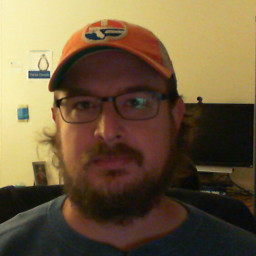A ham prepares for Linux
Thu, Jan 5, 2017
I’m moving my computer-based station operations to linux. This should mean plenty of little lessons-learned, so I plan to write a series of blog entries related to the transition. This is the first entry.
Background
For the past year I’ve been running my home station operations on Windows 10 using the suite of software available in Ham Radio Deluxe. I use HRD for their logbook and some aspects of rig control. There’s a lot to like about the Yaesu FT-991, but due to its compact front panel a number of key options are buried in touch-screen menus. HRD’s rig control was helpful in bringing some of these controls closer to the surface. I found the various filter adjustments particularly helpful in HRD.
I also played around with the DM-780 digital modes software that’s part of HRD - it was fun, but not critical to my usage.
The only other piece of sofware that was a must-have for me is WSJT-X, and I know that’s cross-platform. That said, I’d been running WSJT-X in a configuration that used HRD as a shim to the radio.
Why switch?
Generally, I prefer Linux over Windows when it’s feasible. Professionally I administer linux systems and have been linux-on-the-desktop for the better part of the past ~15 years at work. However, when I started as a ham I was constrained from running linux on the laptop I had available. So I’ve gotten a new laptop and I’m ready to give it a go.
Additionally, the controversy over Ham Radio Deluxe broke just a week or so before my annual HRD license was up for renewal. HRD is a very nice piece of Windows-only software that served me well, but since I was already inclined to switch to linux their gnarley customer service/business practices served as a little extra incentive to switch.
My opinion is that if there’s an open source alternative available on the platform I prefer then let’s go.
Switch to what?
A few weeks ago I worked throught the very basics of hamming it up on linux. I’ll need to go back and document the various settings and configurations that I needed to get my computer controlling my radio. But here’s the gist of what I learned:
Everything revolves around hamlib which provides the low-level communications with the radio. Before going further, make sure hamlib has support for your radio My FT-991 has “beta” level support in hamlib.
There are a number of options for a rig control interface. grig was minimally functional for me, but exhibited some weird control delays.
CQRLOG appears to be the most feature-rich and mature logging program for linux. This is my superficial impression - my research was not exhaustive. Additionally, CQRLOG appears to have some rig control functionality build into it too, so maybe it fills the control gap for me… of course the issues I saw with grig are pretty likely to be libham issues (and CQRLOG also uses hamlib).
As expected WSJT-X was no problem; though getting it to talk to the radio was a little different without HRD in the middle. Not a big deal, and I’ll talk about this in more specific terms later.
fldigi seems to be the standard bearer for common digital modes on linux - I’ll need to investigate, though this is a relatively low priority for me.
Preparing to switch
I’ve now configured my laptop to dual-boot - this way I don’t lose my good working configs in Windows just yet. I highly recommend this approach as there are a number of data and config bits to carry over to the new system. Burning down the Windows configurations prematurely would make this more challenging. Here’s a list of the things I’ve encountered that are worth exporting or otherwise preparing to move to the new environment:
Packing list:
- LoTW: TrustedQSL config and cert
- HRD Logbook: export log of QSOs to ADIF for later import into new logger
- WSJT-X: log and config
- Passwords for any online logging systems:
- LoTW
- eQSL
- HRDLog.net
- clublog
- QRZ
Many of these are pretty obvious, so I list TrustedQSL first because I very nearly forgot it. I found instructions from ARRL [PDF] on how to migrate your TrustedQSL config to a new computer. Keeping in mind that TrustedQSL uses a signed certificate to authenticate who you are, you need not just the certificate, but the keys that were used to generate the certificate request to the ARRL.
In the next article:
Next I’ll go into a bit more details about the various packages and basic connectivity configuration required to get up and running with linux and the FT-991.